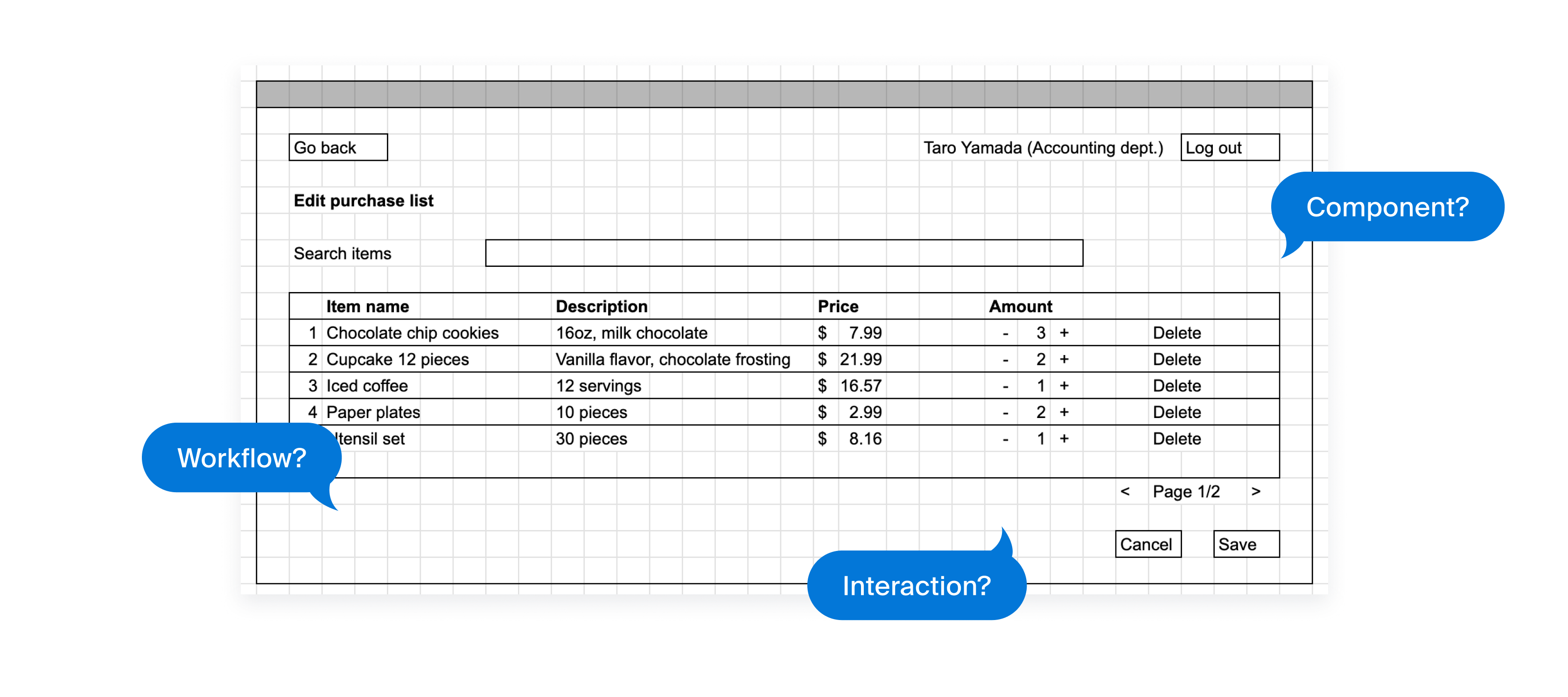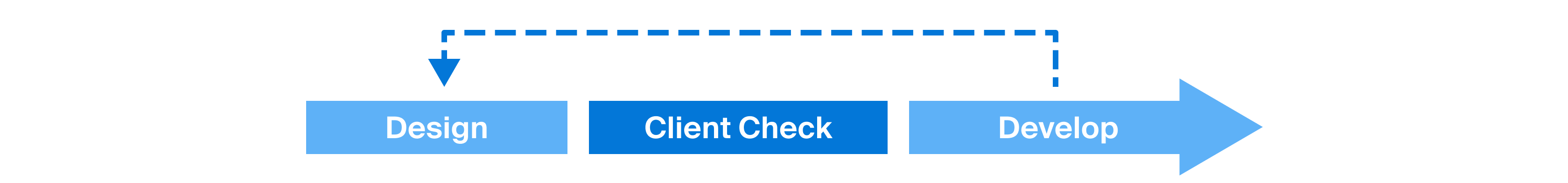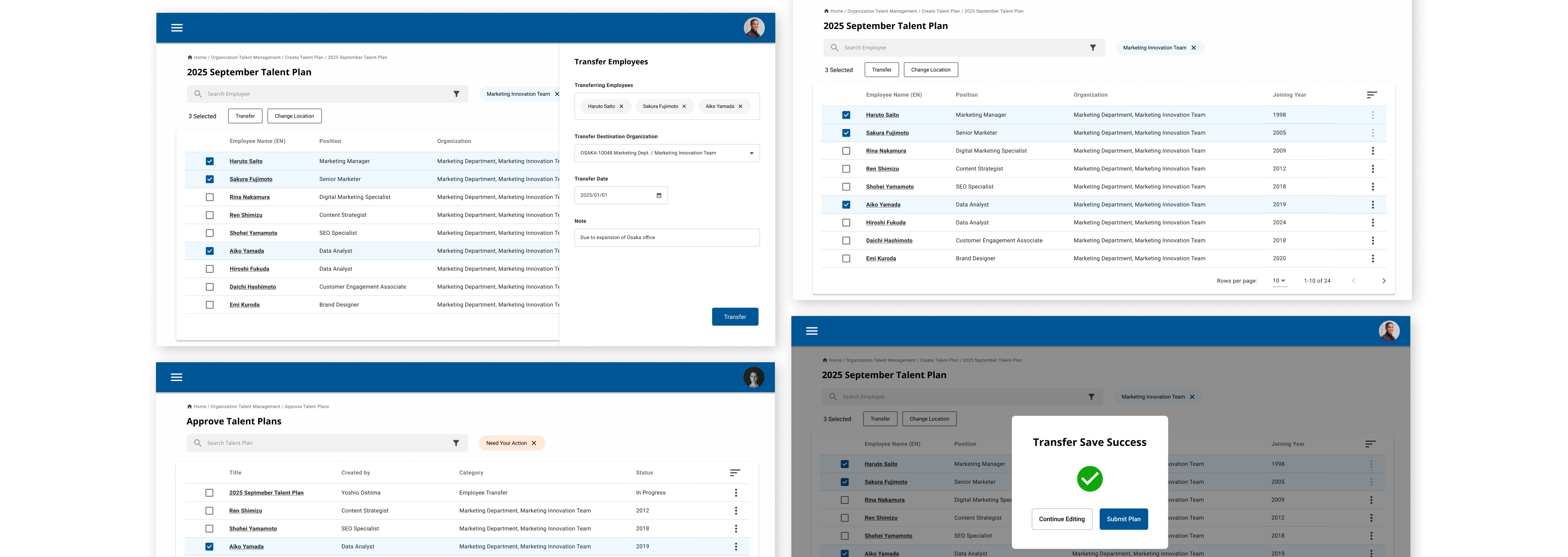
.png)
Enabling a dev team to design feasible, intuitive enterprise features efficiently using design thinking
@ HR software company
I’ll walk you through how I improved the design process for the dev team
Instead, this case study highlights how I improved the design process within the team to enable more efficient and collaborative design. All visuals are self-created to illustrate my approach (I cannot share the actual designs or features from my previous work).
Developing complex HR features without designers
Our team built custom ERP add-ons for a 20K-employee client to manage complex HR workflows. Since we didn’t have designers, solution consultants handled specifications. However, design was not well understood and was considered a relatively low priority.
Inefficient design process slowed the project
Enable a non-design team to design intuitive, feasible features that address client needs more efficiently
Explored how to leverage design thinking for the team
As an engineer with a passion for design, I took on the challenge of solving this problem using design thinking. Due to project constraints, I needed to adapt the approach rather than follow every step. I discussed with the team to gather insights on what could improve efficiency the most and defined 3 key focus areas.
Visualize workflow
Document spec better
Fix early in the process
Here is our new design process
Based on the new strategy, I updated the design process. Here’s what the revised process looks like.
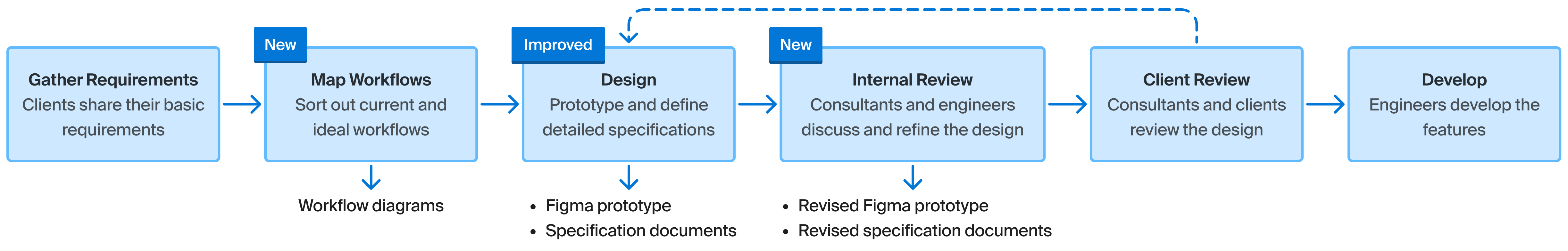
Added workflow mapping step before design
Mapping the current and ideal workflows made it easier for clients and our team to align on the target flow. I researched common flowchart documentation methods and tools, adopted draw.io, and established a consistent format with simple flowchart rules.
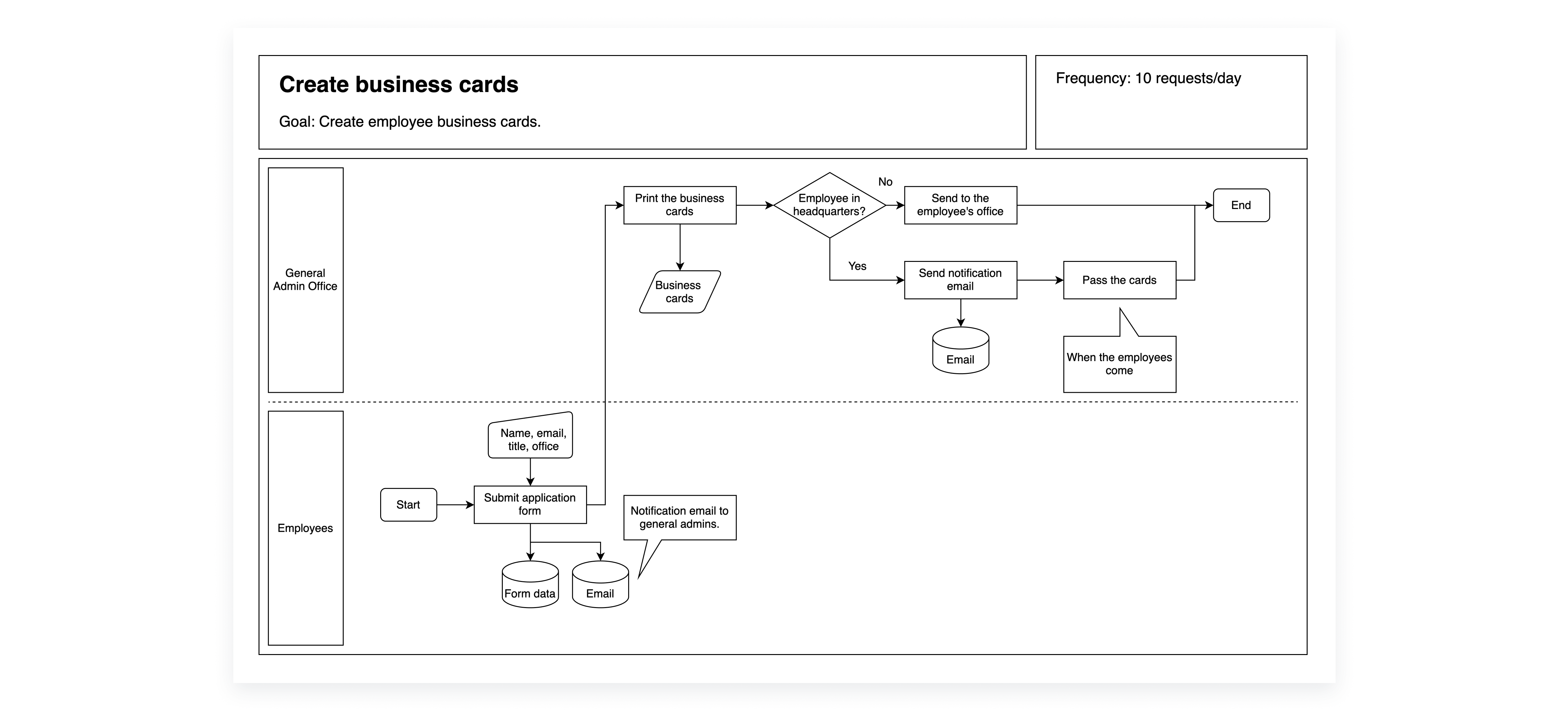
I evaluated draw.io and Mermaid, focusing on how easily the team could learn and use the tool, and decided on draw.io.


Introduced prototyping and detailed specification documentation
I replaced the spreadsheet-based wireframes with Figma prototypes. Because the workflow we managed was highly complex, using Figma alone wasn’t enough to fully capture how the features should function. To address this, we complemented the prototypes with a text-based specification document that mapped the client’s requirements to the functionality of our add-on features.
.png)
.png)
Since our team didn’t have dedicated designers, I focused on simplifying design tasks to make the new process practical and sustainable. I leveraged existing frameworks and resources, and shared design knowledge through presentations and documentation.

Used Material Design

Adopted UI kit

Shared knowledge
Encouraged cross-functional discussions on feature design with engineers
I set up internal meetings before sharing designs with clients to ensure feasibility. These sessions provided opportunities for engineers to share technical limitations and for solution consultants to contribute their understanding of client workflows and requirements.
Pilot testing confirmed the new process works
During pilot testing, we applied the new development process to design several new features, reducing communication time between developers and consultants by about 30 minutes per ticket. I left the company to pursue my master’s but would have continued improving and evaluating the process if I had stayed.
I am curious how AI can even enhance the process
I learned how to make the design process practical and sustainable for a team of non-designers by leveraging existing frameworks, resources, and sharing design knowledge. This project took place in 2023, and if I were to revisit it today, I would explore incorporating AI tools to accelerate and enhance the process.